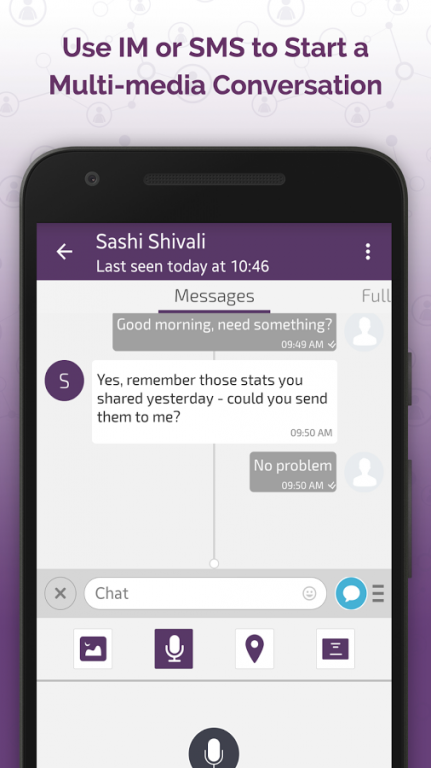Nuvia 1.0.3.151
Free Version
Publisher Description
Nuvia SMB for Mobile is an Android smartphone application that delivers Unified Communications (UC) services from the Nuvia Cloud to an Android phone or tablet. This mobile app can be deployed as a user’s primary communication app or in concert with other Nuvia SMB clients and standards-based SIP devices.
The Nuvia Cloud enables the Nuvia SMB Mobile app to ring concurrently with other clients/devices so users never miss a call. Easily access personal or company directories and start a conversation with IM, voice, or video. Leverage the conversation pane to quickly connect co-workers to share files and media as well as share location information. Nuvia’s Call Grabber feature effortlessly move live calls from one client/device to another. Nuvia SMB Mobile services include:
• Voice Calling
• Video Calling (point to point)
• Instant Messaging
• Conversation Pane
• Location Services
• File and Media Sharing
• Synchronized Address Book
Other features include:
• Conversation logs
• Calling party picture display
• Access to Nuvia Meeting Rooms
PLEASE NOTE: This Nuvia SMB client requires a valid Nuvia Cloud UC login and password GENBAND can refer interested users to an authorized service provider; for more information contact: contactgb@genband.com
About Nuvia
Nuvia is a free app for Android published in the Telephony list of apps, part of Communications.
The company that develops Nuvia is fringland. The latest version released by its developer is 1.0.3.151.
To install Nuvia on your Android device, just click the green Continue To App button above to start the installation process. The app is listed on our website since 2016-10-05 and was downloaded 11 times. We have already checked if the download link is safe, however for your own protection we recommend that you scan the downloaded app with your antivirus. Your antivirus may detect the Nuvia as malware as malware if the download link to com.nuvia is broken.
How to install Nuvia on your Android device:
- Click on the Continue To App button on our website. This will redirect you to Google Play.
- Once the Nuvia is shown in the Google Play listing of your Android device, you can start its download and installation. Tap on the Install button located below the search bar and to the right of the app icon.
- A pop-up window with the permissions required by Nuvia will be shown. Click on Accept to continue the process.
- Nuvia will be downloaded onto your device, displaying a progress. Once the download completes, the installation will start and you'll get a notification after the installation is finished.